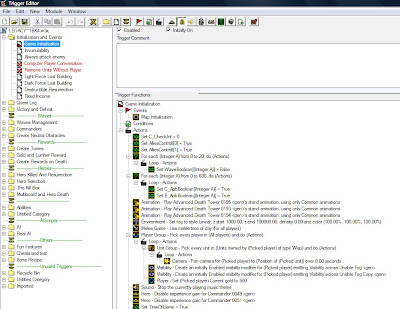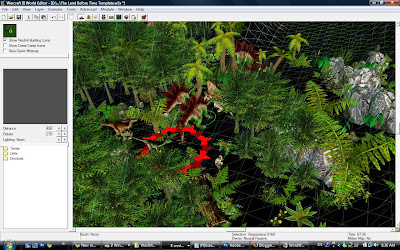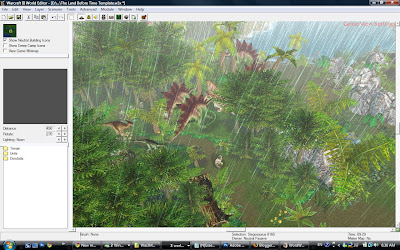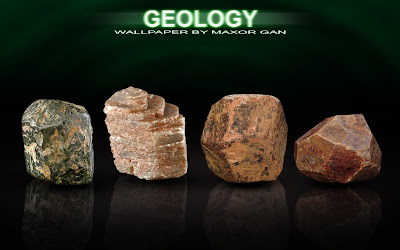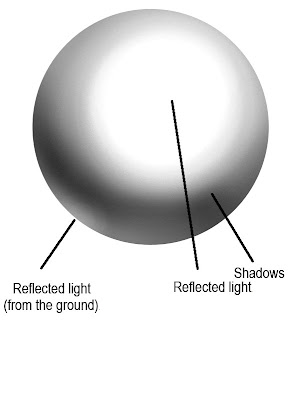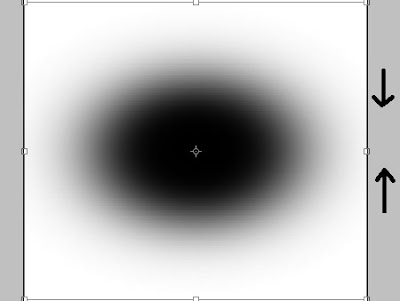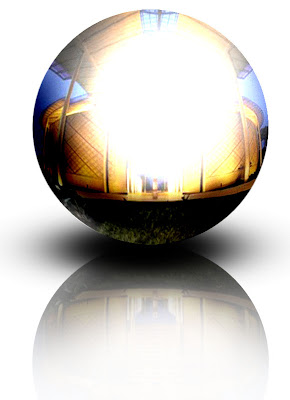Its me in the 2nd day of the trip in the Renyuk Waterfall, Jeli, Kelantan.
It had been a week since my return from my 4 days 3 night geology field trip all the way from Perak, Kelantan to Cameron Highland with A.P Askury and Dr Zuhar, along with several assistance which is very obliging. Basically it was a normal geology field trip that all the geoscientist out there had to go. Studying geological features and rocks through outcrops along the high way.
It Ain't Easy, being a Geologist in Field.
It is not kinda leisure trip which everyone is expecting. The weather is killing me; we spend hours spending under the blazing hot sun which nearly tear my skin apart. Despite that everyone was listening to our professor explaining about geological facts, swiftly taken down all the essence in a handbook. We have some compass and hammers in hand, just like other geologist to aid us in exploring. We also climb over the terrains to collect data (strike and dip of beddings and directions) and some rock samples. And definately photograph, though we are required to sketch each outcrop.



It Ain't Easy, being a Geologist in Field.
It is not kinda leisure trip which everyone is expecting. The weather is killing me; we spend hours spending under the blazing hot sun which nearly tear my skin apart. Despite that everyone was listening to our professor explaining about geological facts, swiftly taken down all the essence in a handbook. We have some compass and hammers in hand, just like other geologist to aid us in exploring. We also climb over the terrains to collect data (strike and dip of beddings and directions) and some rock samples. And definately photograph, though we are required to sketch each outcrop.
We had gone through cliffs side in highways to study sedimentary rock and igneous rocks, rivers to observe some drainage systems, caves to study limestones and Karstic structure, hot spring, and finally to Cameron highland's famous tea farm to study a few metamorphic rocks. The tea farm site is among the most enjoyable, with breathtaking environment and cool air.
Shitty Experience
What happen if you couldn't find a toilet while your bowel pressure is building up tremendously? You do not even have tissue papers for later cleaning task. So the answer is leaf. Luckily I found a small stream so I had forgotten about leaf. That is not uncommon or taboo while you are off into remote area. Its quite common. 101 survival skills.
Well, not too bad, at least, finally.
It was kinda satisfactory though, after a day of tired expedition with all the precious data and beautiful rock samples from many sites collected as my personal collection. I have produce some artistic sketches of geological outcrops, where I really like it. We had stayed over in some quite nice hotel (except the 1st one in Jeli, Kelantan). The stay is indeed very happening, with good foods and good room. The stay is very different with all my fellow GeoScience course mates. We do have some presentations and discussions with fellow lecturers about the trip of the day during the night. Really learnt a lot.
Beware of your Belonging
My friend nearly lost his precious 4 months old laptop, a 1 day old NEW camera, and an external hard drive: all due to a second of carelessness. He is sitting next to me in the bus while he realised this. He first inform me about this shocking news. This scene still playing vividly in my mind and I feel the anxiety in him as I had observed how his face changes - very dramatical and he nearly cried. Immediately we rushed down to stop the bus and get to ride in Dr Zuhar's car. The driver make a U-turn and after nearly a half an hour road taken through the town, we finally reach back the RnR in the highway, where he left his laptop, camera and hard disk. We ran there and, THANK GOD it is still there after nearly an hour!!! no body takes it. My friend was overjoyed as tears filled his eye. That day we had really learnt a very valuable lessons.

One of my sketches on limestone outcrop, crisscrossed with calcite veins. A rock sample is sketch below with a white vein of calcite.

In front of Gua Ikan, Kelantan
In front of Gua Ikan. From left: Robert, Ayu, Ruth, Aina, me, Kevin, Ee Juan, Ah Kok, Zaid, Mark and Amrith.

Listening to Dr Zuhar's explanation. This is in the 1st day.







.jpg)