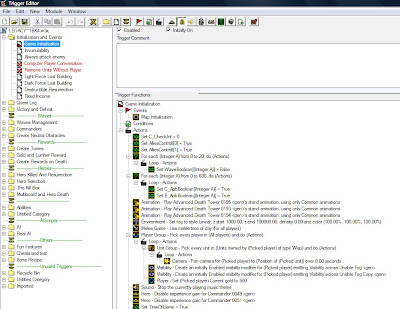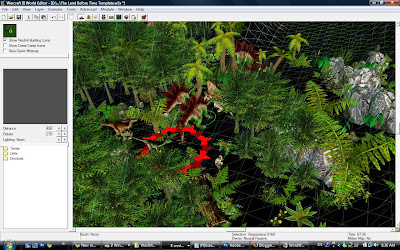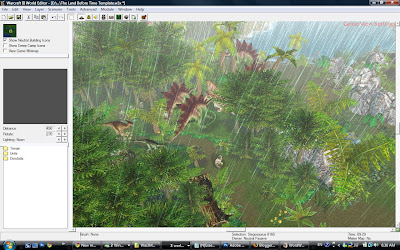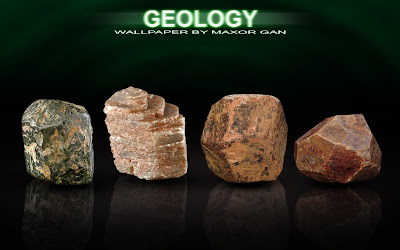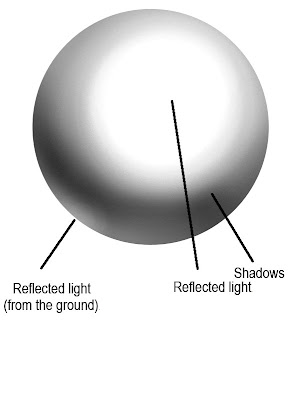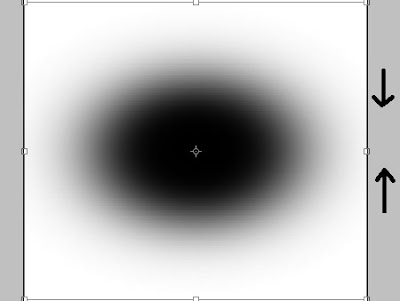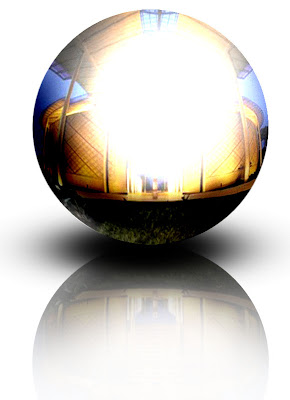To date, this is my most superb artwork ever, which is also quite unexpected .
Everything here was hand-drawn, and digitally painted, including the background, without any references. The concept art of Mutalisk are of my very own idea.
All works are done solely by mouse.
I had never realized that Photoshop could be complemented with my drawing and painting skills so well that, it pushes me way beyond my normal limit! I had discovered myself many methods of painting in Photoshop, which is quite easy, effective and versatile. Though in the industry Corel paint is more well-known, as a freelancer Photoshop could be simply more than sufficient and user-friendly. You can still do well even without a drawing tablet.
Well, back to my paintings of Mutalisk, I would show you guys step by step how it was done. =)
I have drawn a Starcraft Mutalisk in a piece of paper (long time ago During a boring talk session in PLKN), and decided to colour it using Photoshop recently when I found that 2 years-old drawing. Therefore I have capture it with my K770i SE camera with low resolution, and that brings the drawing to stage 1 as follows:
_______________________________________________________________________________
STAGE 1 - Sketch
This is the enhanced version of the camera image. I use Photoshop to contrast the background and the lines of drawing, and make it clean. It looks almost original.
_______________________________________________________________________________
STAGE 2 - Colour
As you can see basic colour is being filled into the a white "background layer". I have the original layer topped to the highest layer as "cover layer", with layer blending mode "multiply"
_______________________________________________________________________________
STAGE 3 - Toning
Once the base colour is being filled, more or less like the traditional painting, we begin to detail out the toning of the colour, with an imaginary light source. In Photoshop, the tools involved are "Burn" and "Dodge" tool. I start to tone the muscles and carapace to make them more defined.
_______________________________________________________________________________
STAGE 4 - Texturing

To make this Mutalisk look lively, I start to work on its texture, such as the muscle fibers, grunges and scratches in the carapace, blood vessels in its wings, etc. The textures are very fine and some are only visible when you zoom in. (click on the image to enlarge) The technique invole is also normal painting and toning to create the textures.
_______________________________________________________________________________
STAGE 5 - Reflections

Minor reflections is added to give the carapace and muscle look even realistic. Notice that the dark are also having thin white reflections as lining.
_______________________________________________________________________________
STAGE 6 - Finalizing and Cleaning Ups
.jpg)
At this stage it is sufficiently considered as completed. Change a little bit of the hue and saturations of the colour and sharpening all the edges which are initially blurry with pencils grunges.
_______________________________________________________________________________
STAGE 7 - Backgrounding

Finally I have decided to add a suitable background to this Starcraft creature. The backdrop which I had painted features the 2 moons of Mar Sara (a fictional planet in the Starcraft Universe.), as the Mutalisk roamed veraciously in across its atmosphere in high altitude, which subject the the Confederate's aircrafts in constant fear.


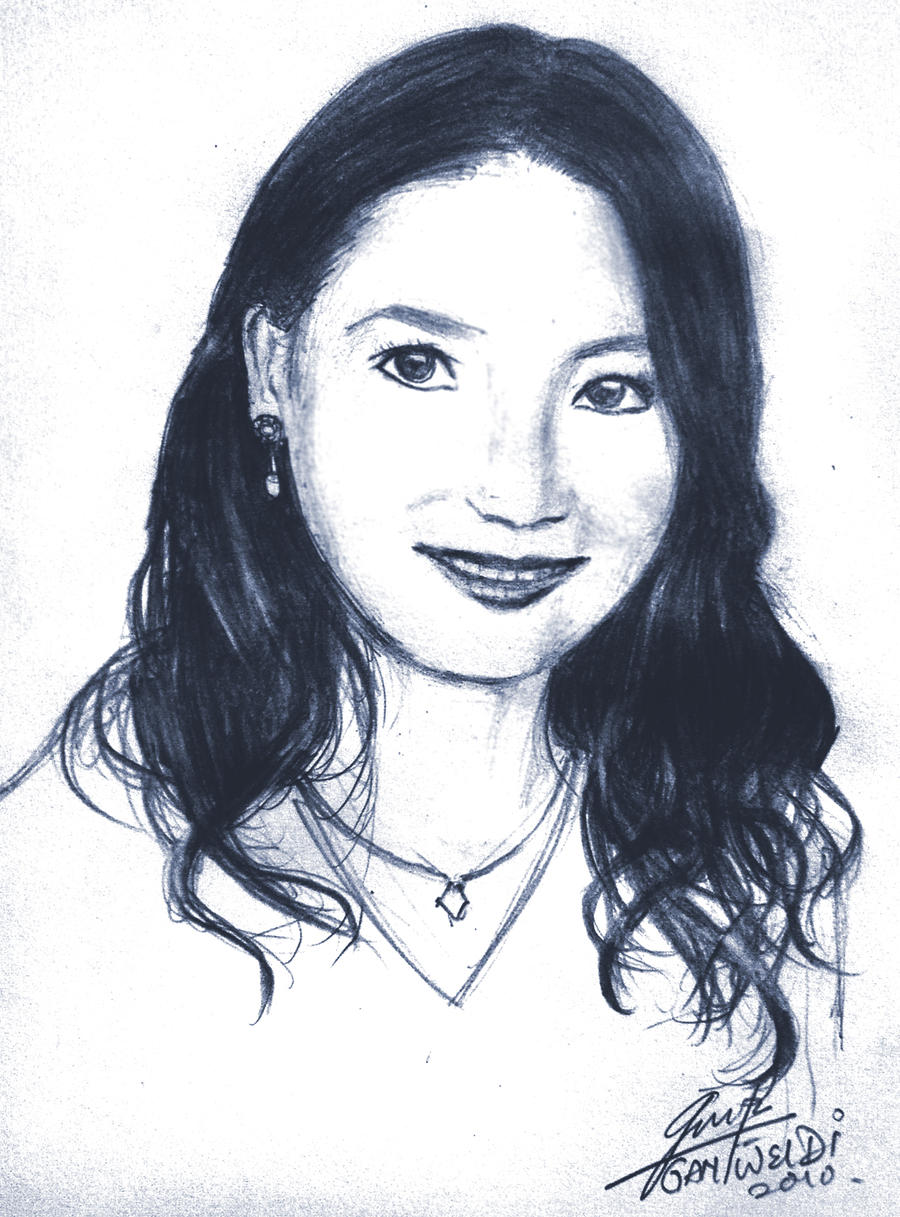






























.jpg)